Why I Love Using Canva to Create My Products
- Feb 2, 2024
- 5 min read
As someone without a background in graphic design, I used to find the process of creating designs for t-shirts, social media posts, and other products incredibly overwhelming. The learning curve for programs like Photoshop felt impossibly steep. But ever since discovering Canva a few years ago, I've become obsessed with how easy the platform makes it for anyone to create beautiful, professional-looking designs.
In this post, I'll walk through some of my favorite features of Canva and why it has become an indispensable tool for me as a small business owner and content creator. From Canva's drag-and-drop interface to its massive library of fonts, images, and templates, I'll share why I believe Canva is the best design platform out there for non-designers like myself. Whether you're looking to create social media posts, business cards, t-shirt designs, or even an entire brand kit, Canva has you covered. Read on to see why I'm such a big fan of this powerful (and free!) design tool. Of course, I do pay for their pro-option, which is still quite affordable each month.
Drag and Drop Design
Canva's drag and drop editor makes graphic design incredibly easy. With a simple click and drag, I can add photos, illustrations, icons, shapes and text elements to my designs.
For example, to create a t-shirt design, I can search Canva's image library for a photo background, then drag in some fun icons like trees or mountain ranges. Adding my company name is as easy as dragging in a text box and customizing the font, color, and size.
I can also upload my own images to drag into a design. So, if I want to create a custom clock with my dog's picture, it's super simple. I just upload my photo, enlarge it, add a circular mask, then drag it onto one of Canva's clock templates.
The drag and drop functionality allow me to experiment with different graphic elements quickly. I can drag an element into place, copy it, resize it, and rearrange it until I have a visually appealing design. This intuitive editor makes the entire design process incredibly fast and enjoyable.
Intuitive Interface Makes Design a Breeze
Unlike some other design platforms that can feel overwhelming with countless menus and options, Canva makes it easy to find exactly what you need with an intuitive drag-and-drop interface.
The simple toolbar at the top of the screen provides access to all fonts, images, elements, and editing tools without feeling cluttered. Search functionality helps you quickly find any asset by name.
Different sizing templates are displayed visually to choose from, so you immediately see how your design will be formatted for printing on mugs, t-shirts, social posts, and more. The platform is designed to remove any complexity from the design process.
Everything is click and drag, with alignment guides and snapping to make it simple to create a professional layout. No graphic design expertise is required. The platform is focused on ease of use, allowing anyone to create stunning designs in minutes.
You're never left guessing how to access the feature you need. Canva's intuitive experience means you spend time being creative, not trying to figure out the interface.
Formatting Flexibility
One of my favorite things about Canva is how easy it is to format designs for different products and uses. With just a few clicks, I can customize the dimensions and layout to create social media posts, logos, flyers, posters, cards, book covers, YouTube thumbnails, and so much more.
Canva has hundreds of templates already sized for the most popular applications, so I don't have to figure out the exact pixel dimensions myself. I can simply choose from options like Facebook post, Instagram story, Pinterest pin, letterhead, poster, magazine cover, and the size is automatically set up in the correct ratio.
There are also customizable templates for physical products that I use for my online store. For example, I design a custom t-shirt by selecting the t-shirt template and customizing it with my own graphics and text. I was then able to save the design and upload to my supplier’s application.
Other useful Canva templates I rely on include business cards, greeting cards, invitations, menus, stickers, notebooks, t-shirt designs, and so much more. With the huge range of formats Canva supports, I'm able to create beautiful, customized designs for all my projects and small business needs.
Font and Color Options
Canva provides an enormous library of fonts, colors, gradients, and patterns to customize your designs. With over 250 fonts including stylish script, modern sans-serif, elegant serif, and more, you can find the perfect fonts to match any brand or style.
The color options are equally robust, with an adjustable color picker that allows you to dial in any hue. You also get access to beautiful color palettes and gradients to liven up your designs. For example, you can use a vibrant gradient rainbow background with a bold script font for a fun, retro-inspired T-shirt. Or go for a clean, minimalist look with a solid charcoal background and thin sans-serif font in white. The possibilities are endless!
Canva truly empowers you to create products in your own unique voice and style. With just a few clicks, you can completely transform the look and feel to match your brand. The wide range of customization options ensures your products will stand out while remaining on-brand.
Other Elements
Canva provides an endless array of options to help you with your business needs. Some other elements include images to use, so many graphic elements, AI to easily create your own image with instructed details, and animation options too.
With just a few clicks you’ll be able to make a beautiful stand out design with all of the features available to you. Remember though some features are only available on their paid plan.
.
Conclusion
In summary, Canva is my go-to platform for creating graphics and designs for my products and projects due to its user-friendly drag and drop interface, flexible formatting options, and expansive library of templates, images, and graphic elements.
The drag and drop features make it simple for anyone to create beautiful graphics without needing advanced design skills. You can easily customize fonts, colors, and layouts to fit your needs. Canva also makes it simple to resize designs for different formats like t-shirts, emails, social posts, and more.
With new AI capabilities being added, Canva continues to innovate and improve the design experience. The huge selection of templates and graphics saves time and provides plenty of options to make your designs stand out.
Overall, Canva streamlines the graphic design process, allowing you to create professional, eye-catching visuals for your brand and business quickly and easily. Its intuitive tools and wealth of customization options empower anyone to produce quality designs, even without prior experience.
If you haven't already, I highly recommend giving Canva a try for your next design project! Seeing firsthand how simple it is will show you why it has become an essential part of my product and content creation workflow.
Want expert help with your Canva? Sign up for a tutorial by clicking here and book your 1:1 session. Click here.
.png)
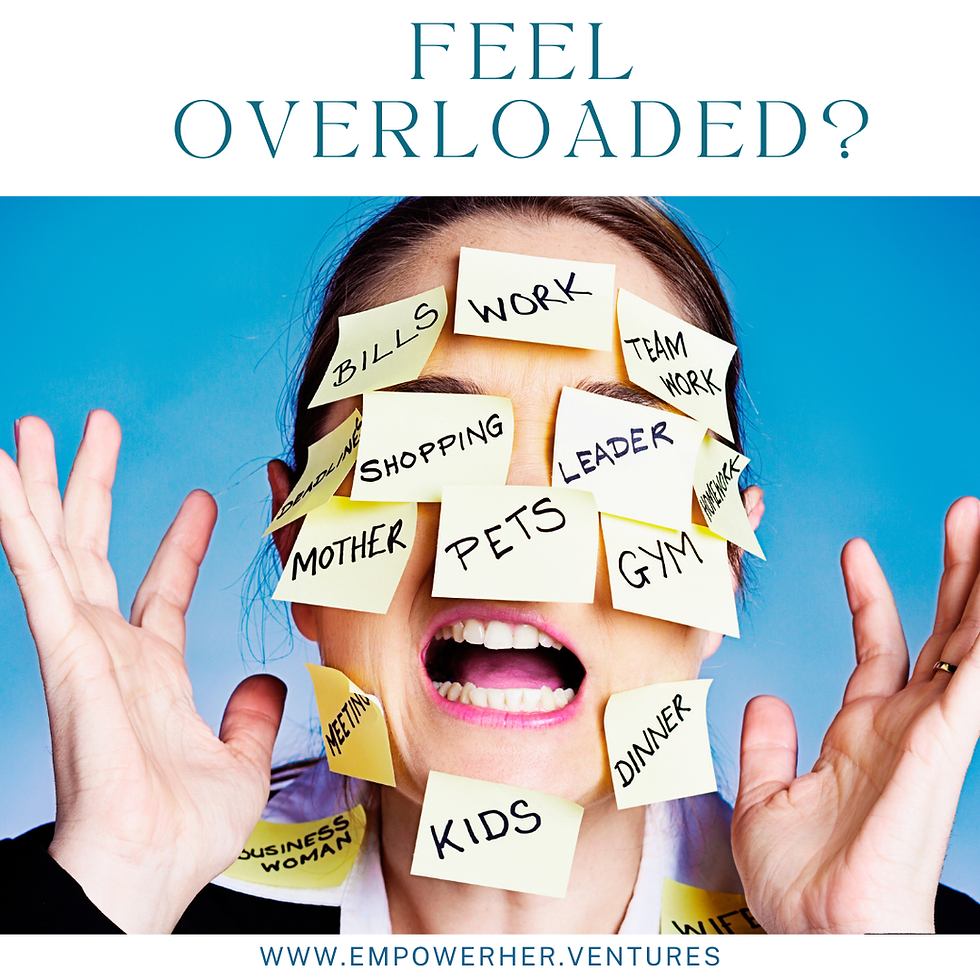


Comments